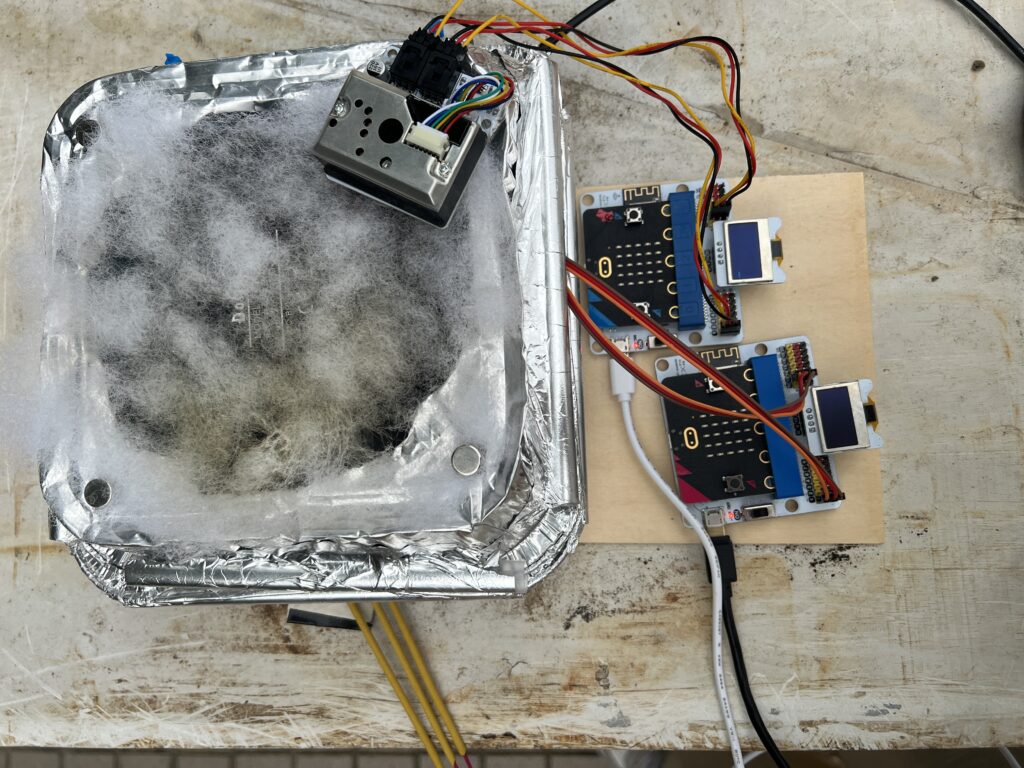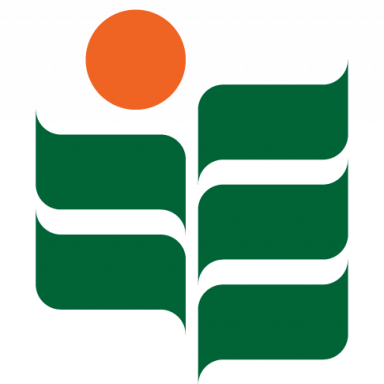Micro:bit is a microcontroller that allows students to get involved in writing code and programming for their new inventions.
Cold Insulation Test
Description: Have you ever imagined that waste can also be converted into useful items? The school lead students to use reusable materials to make DIY cold storage boxes so that food can still be kept at a safe-to-eat temperature in hot weather. The temperature is accurately measured by the ds18b20 sensor with micro:bit, so we can find out which materials are most suitable for cold insulation.
School: Sha Tin Methodist Primary School (P.3)

Concentration Test
Description: It is difficult for us to judge whether filtered water is clean and drinkable with the naked eye. Thus, we use the function of micro:bit to distinguish the light sensitivity of different liquids, and to predict the turbidity of the fluids through the pellucidness.
School: Tak Sun Secondary School (S.1)
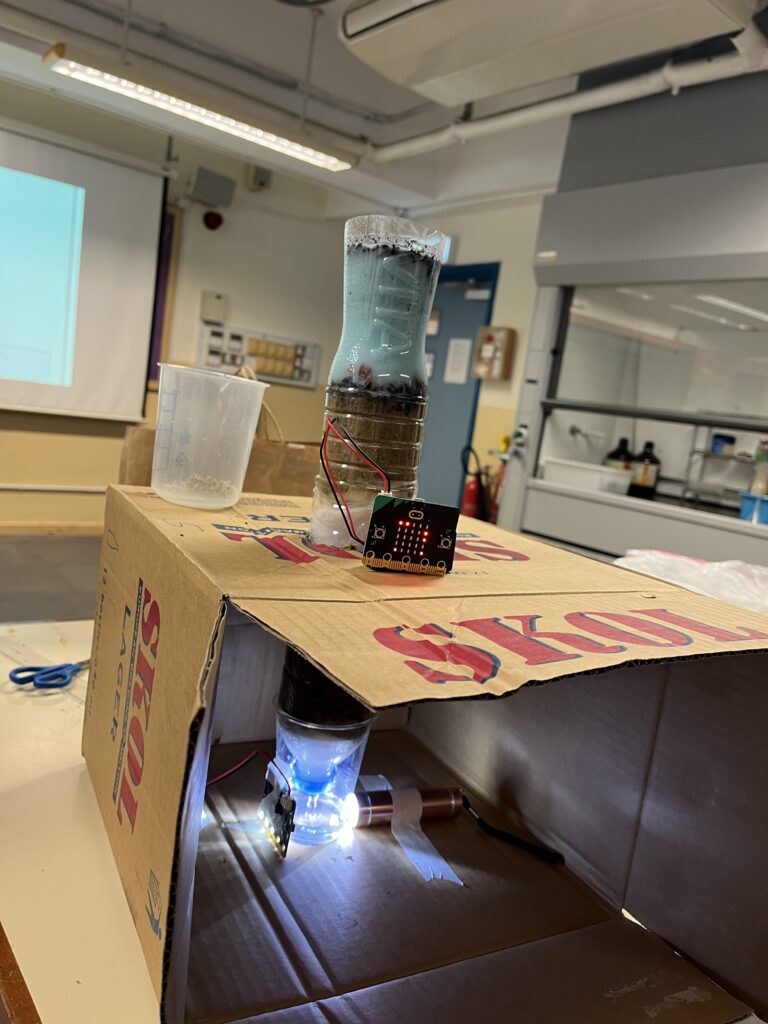
Footstep Counter
Description: By programming with different code of Micro:bit, we can collect the footstep data with different accuracy and can collect the data in different axis.
School: St. Francis’ Canossian School (P.4)
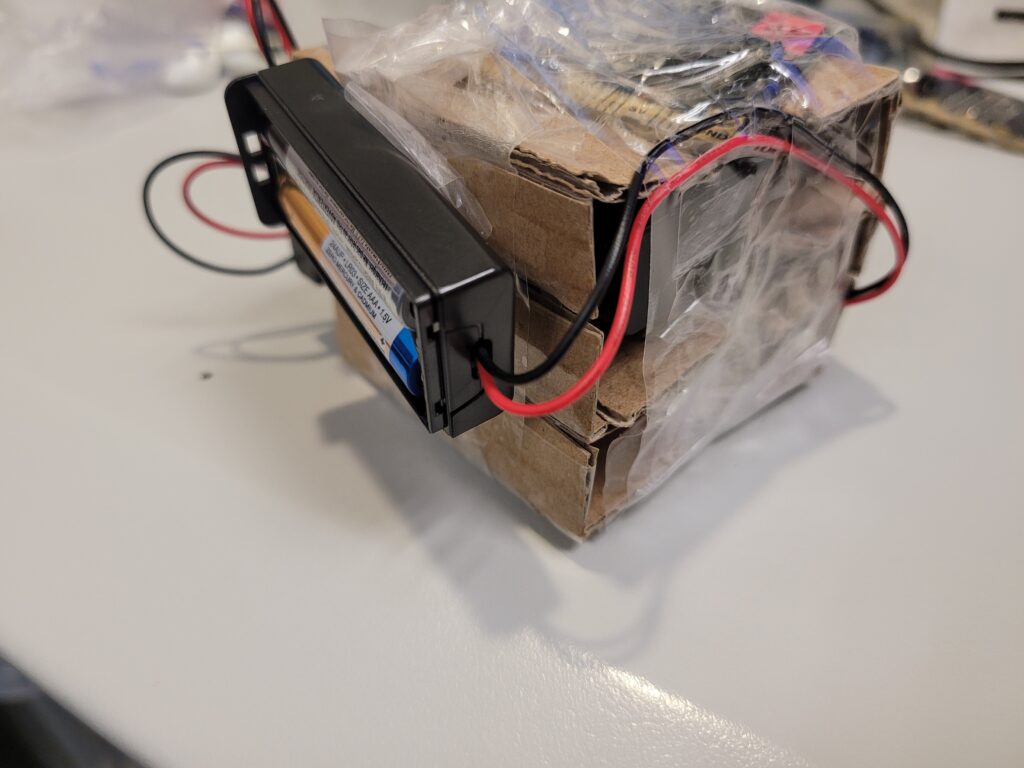
Solar Fan Hat
Description: Powering a fan with solar energy, and use Microbit to measure the voltage. By programming the code for Micro:bit, we can measure and collect voltage that generated by the solar panel.
School: Yuk Yin School (P.3)
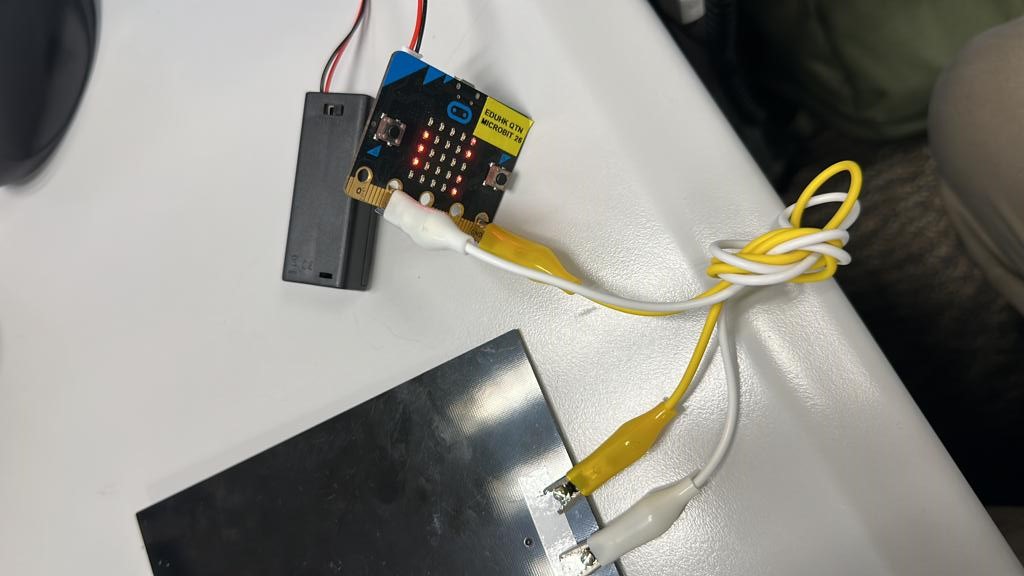
Sound Calibration Test
Description: By programming the code for Micro:bit, we can measure and collect the sound level data. Then, we calibrate the Micro:bit sound level sensor by using sound meter R8050. After that, through comparison with calibration data and change the measured result into a standard measurement unit Decibel(dB). With these technic and skills, we made a Micro:bit sound level to Decibel (dB) calculator.
School: Shatin Methodist Primary School (P.5)
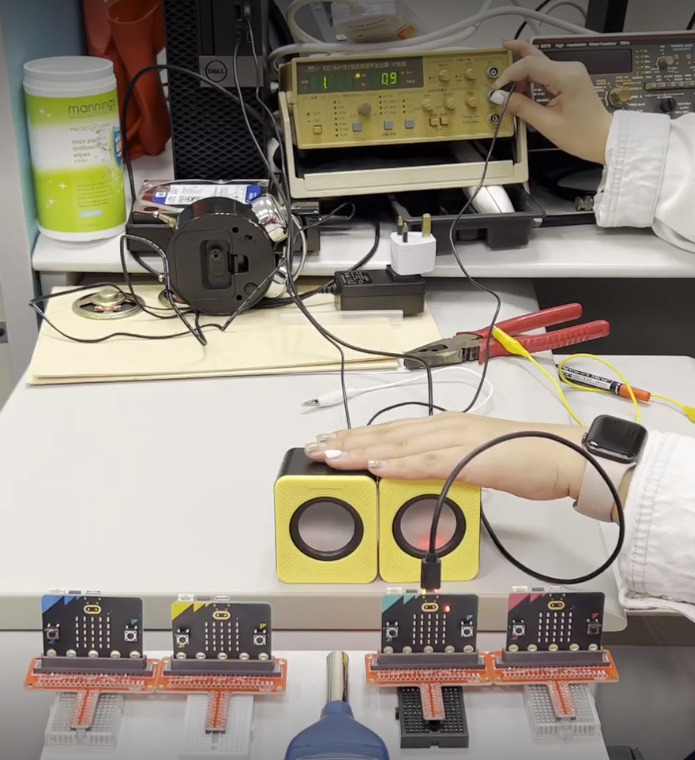
Sound Insulation Test
Description: Use Micro:bit and R8050 to measure sound level in different situation. For example, different covering materials, distance, sound sources, etc.
School: Shatin Methodist Primary School (P.5)

Water Rocket
Description: In this experiment, we would like to find the maximum height for the water rocket. We stuck the micro:bit in the body of the water rocket to get the data (x, y, and z-axis) to measure the total accretion of the water rocket.
Besides, we tried different methods to find out the height. For example, use the video physic function, and place the air tag horizontally and vertically on the top of the water rocket to know the distance between it and the phone.
School: Tak Sun Secondary School (S.2)
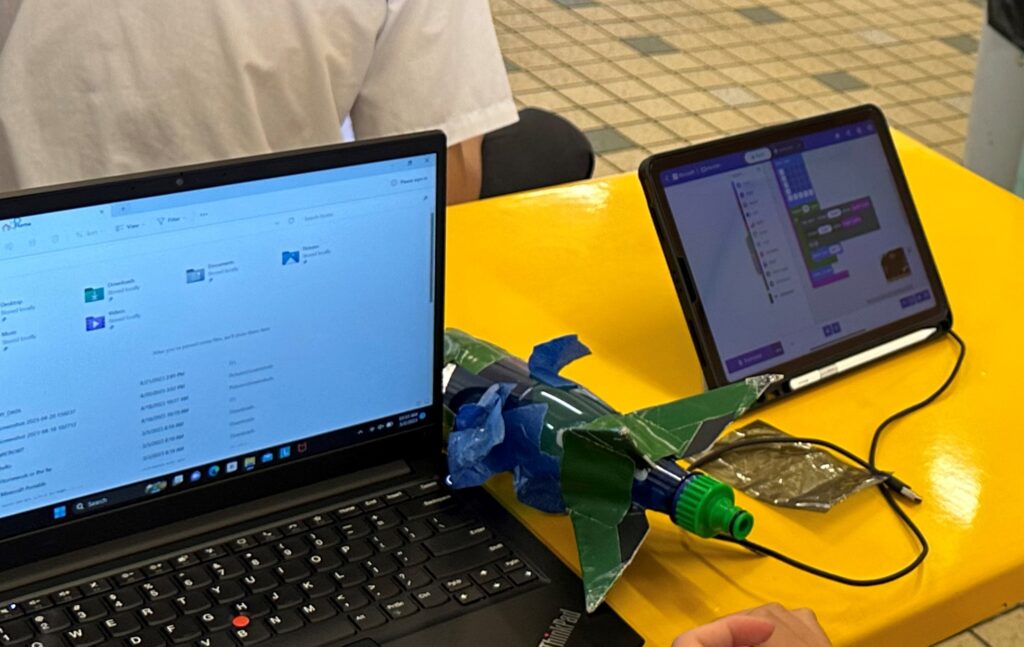
Wheelchairs Astern Sensor
Description: Use Micro:bit with Ultrasonic sensor to detect the distance between wheelchairs and obstacles, with the reaction like flashing light in red, indigo, and green color in different situations.
School: SAHK B M Kotewall Memorial School (Upper Primary)
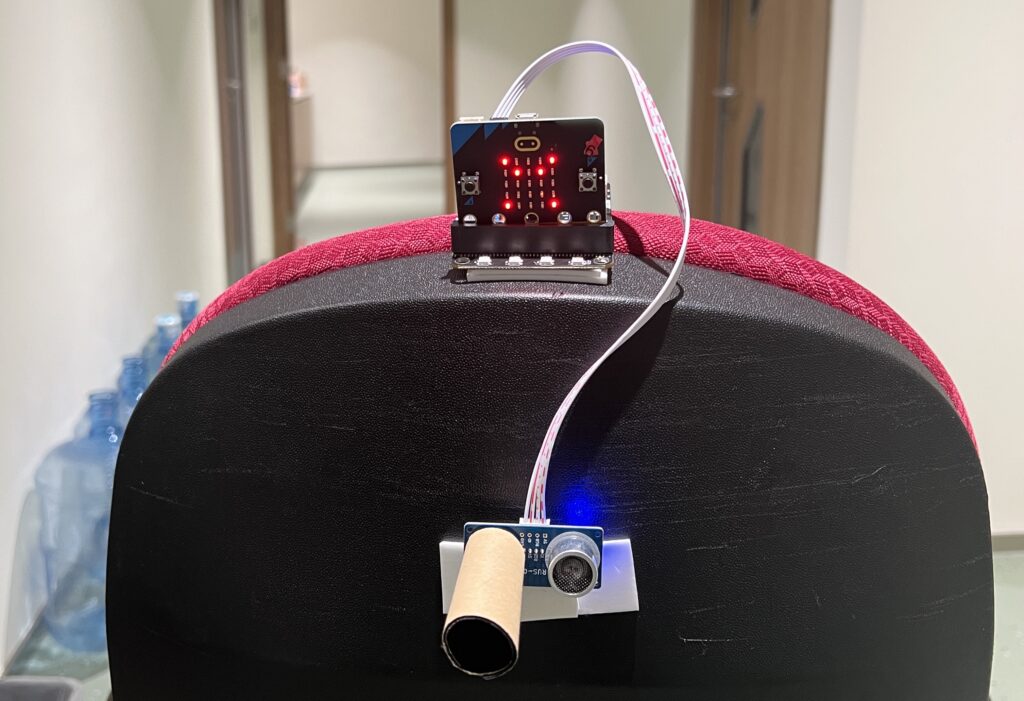
3D Printed Automatic Fish Feeder
Description: We design a fish feeder model and print out the model using the 3D printer. On the other hand, we set up the Micro:bit code and the servo to control the opening of the fish feeder. In this project, we can link up the automatic fish feeder with Micro:bit. Therefore, the student can learn how to design a 3D fish feeder figure and how to use Micro:bit. Also, the finished product (automatic fish feeder) will be set up in the fish tank in the school.
School: TWGHs Mr. and Mrs. Kwong Sik Kwan College (S.1,2,3)
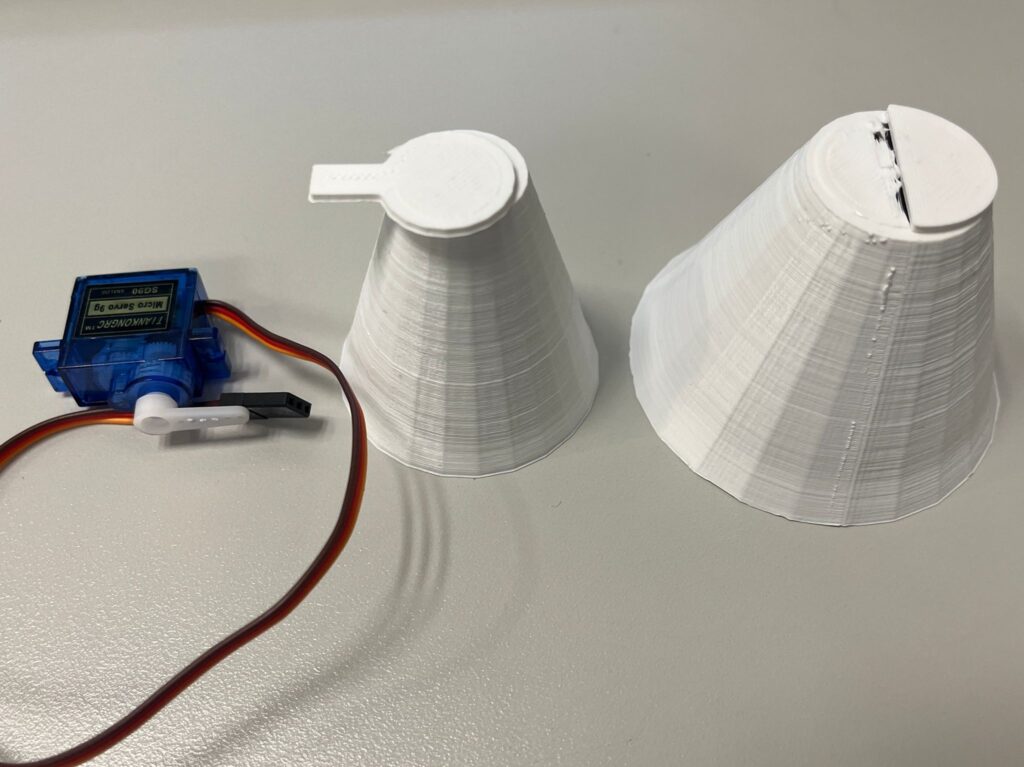
Refuse Collection Boat
Description: : In this project, we think out some designs for refuse collection boats. Firstly, we use Micro:bit, compact robotics board, and motors to push the boat. We create a Micro:bit code to control the direction of boats. For example, the boat moves forward when pressing the “A” button, the boat stops moving when pressing the “B” button and the boat moves backward when pressing the “A&B” button. Secondly, we collect different materials such as polystyrene and fishnet to design the boat figure for collecting refuse in the water.
School: Carmel Alison Lam Foundation Secondary School (S.2)
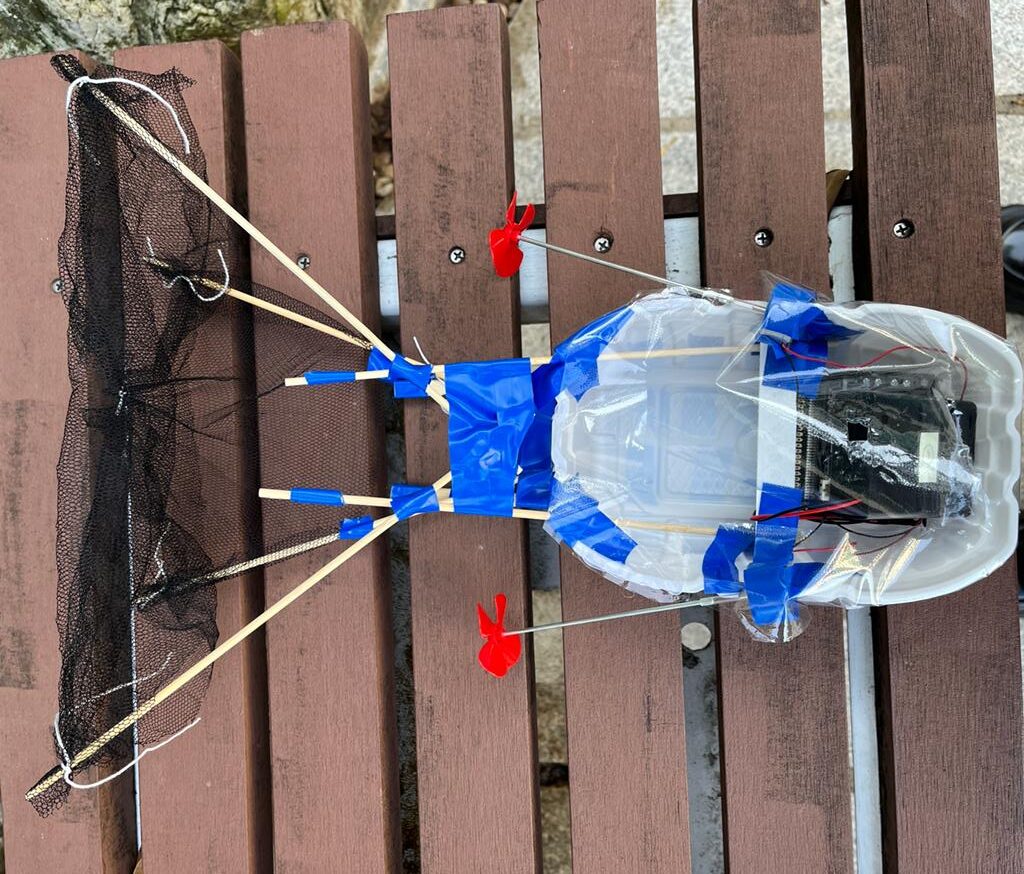
Motion Sensor with LED Light
Description: This topic is ensuring the safety of the solitary elderly. We want to use the motion sensor to detect the moving of the elderly. When people pass the door, the motion sensor can give attention through the sound of Micro:bit and LED light.
School: Laichikok Catholic Primary School (P.4)
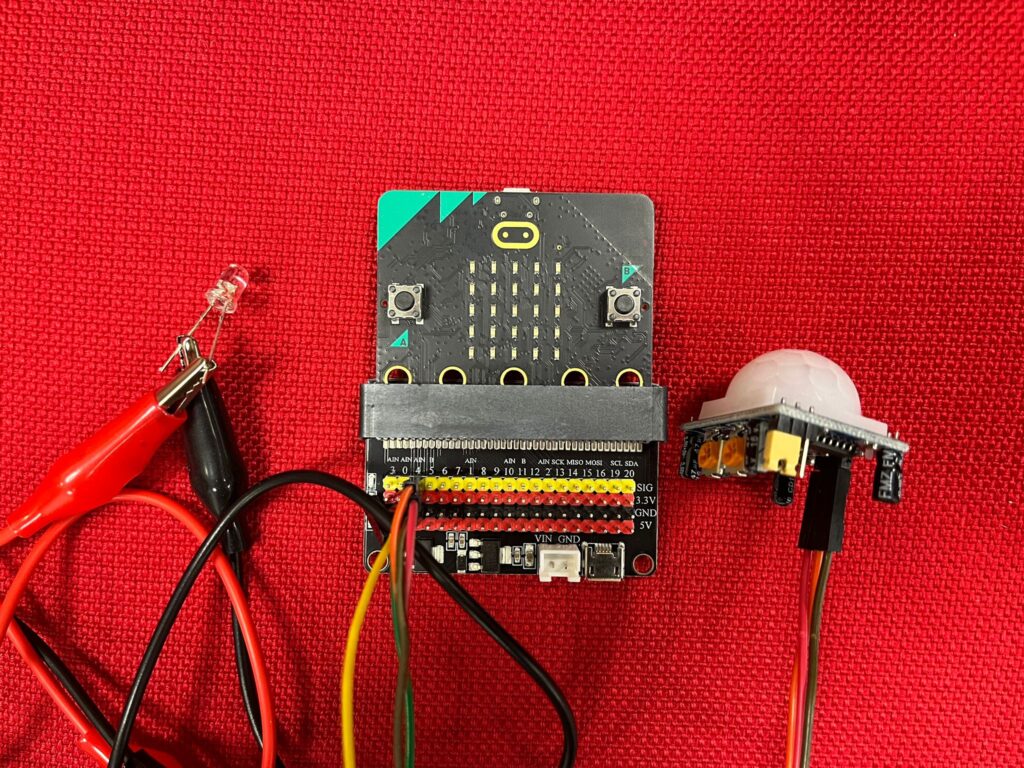
Water-proof Temperature Sensor
Description: This topic is ensuring the safety of the solitary elderly. We want to use the water-proof temperature sensor to detect the temperature of drinking water to prevent the elderly from drinking too hot water. The suitable temperature of drinking water is 35-40 °C. Therefore, we set the Micro:bit code that Micro:bit produces a sound and the LED light on when the temperature sensor detects over 40°C of water.
School: Laichikok Catholic Primary School (P.4)
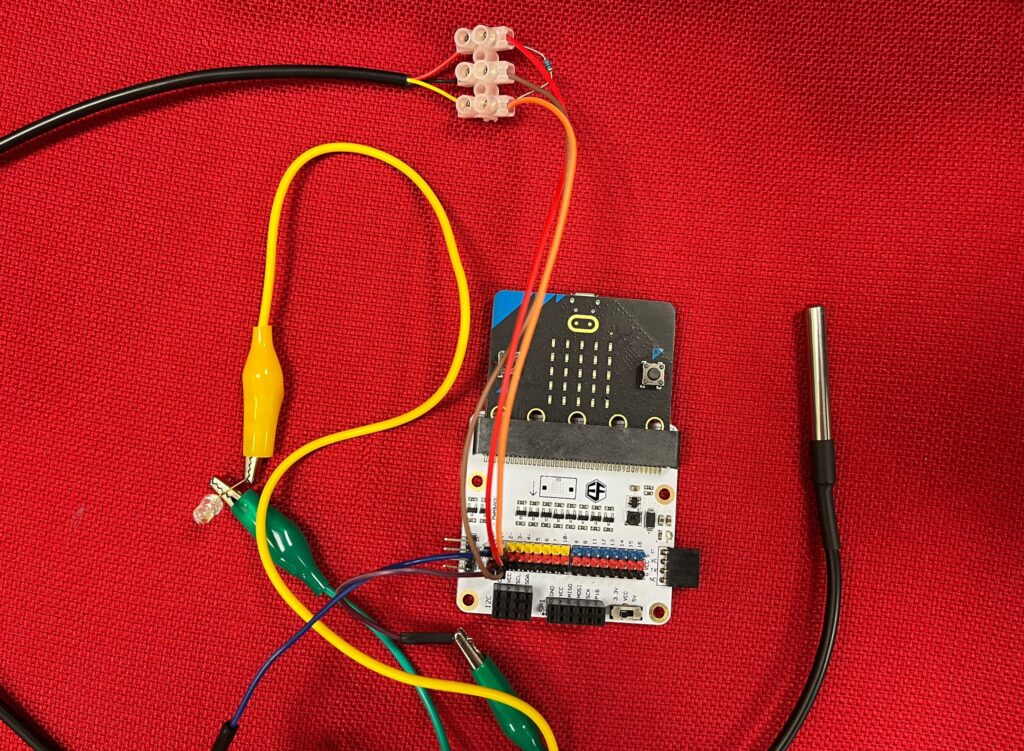
Thermal Paste
Description: Using thermal paste stickers to help heat transfer from the cup to the temperature sensor on Micro:bit. To compare the temperature reading of 2 Micro:bits (one with 3 layers of thermal paste stickers and another without any thermal paste) with the electronic thermometer.
School: Laichikok Catholic Primary School (P.4)
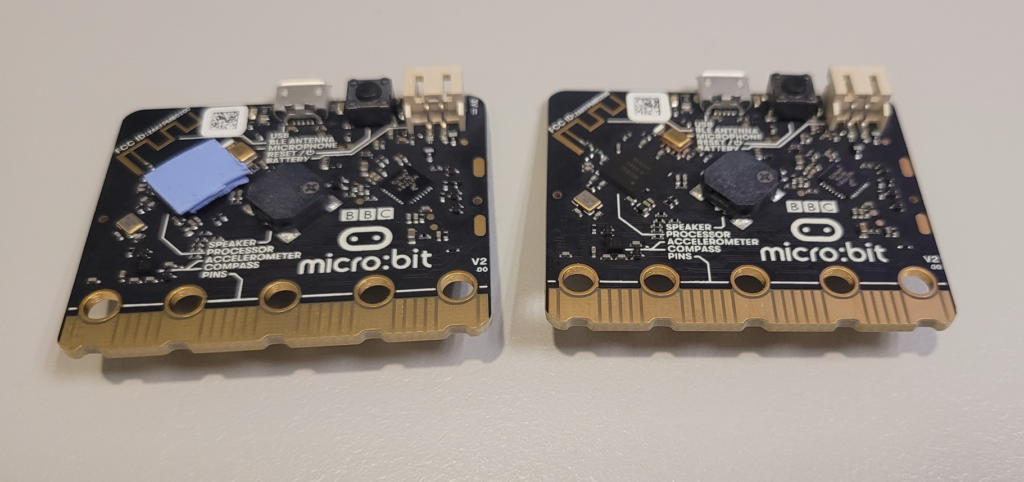
Air Filter
Description: Combined with Micro:bit and dust sensor, students designed a box which consist of two parts to purify the polluted air and test the dust level data before and after to compare the effectiveness of purification.
School: Islamic Primary School (P.4)